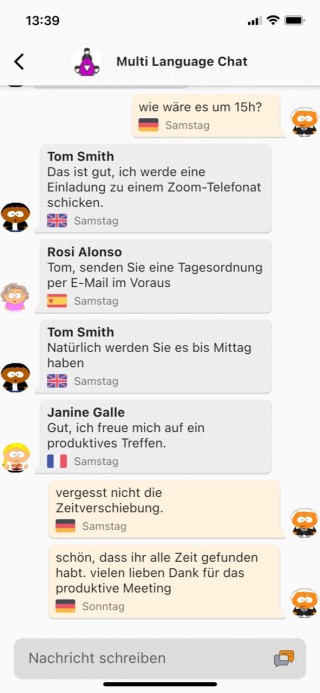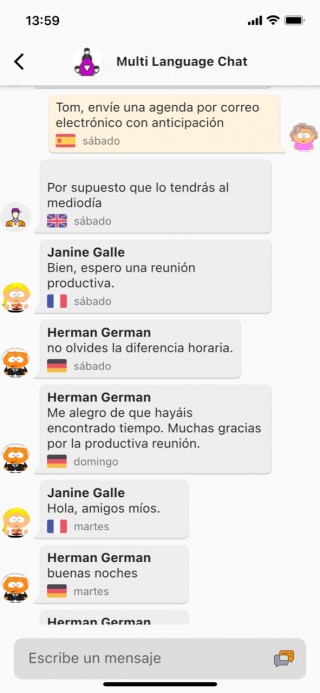Versions
Version 1.0
The basic functions of the rObby app are described under App.
 Version 2
Version 2
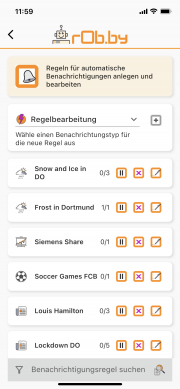
No longer search yourself, but let rObby find it - you know that, you are looking for certain news or products and regularly use search engines and comparison portals to get the relevant information. rObby is a search and notification bot that does this tedious work for you. With the new rule processing, you can determine when, what and how often you want to be informed about special news and events as well as publications, bargains, events or weather conditions. rObby checks all relevant sources and only notifies you via push message when it has found information that matches the rules you have stored - day after day, night after night.
Adjustment of the font sizes
Using the Settings menu, you can now adjust the font sizes in several stages between small and large. This allows you to better take into account your reading habits and the different display formats.
Rule processing
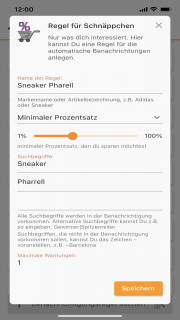
- News Alerts: Enter a list of search terms and automatically receive notifications if news on the topic appears in the global press during the day, regardless of whether it is good or bad news or about your favorite stars, TV programs, politics, sports and much more.
- Bargain alerts: Are you looking for branded goods or devices or last-minute offers or voucher codes? Enter the search terms into the bargain rule and receive the notification with the link to the offer via push message on the day that a corresponding offer is published. You can specify the minimum percentage you want to save and what is the maximum price that you are willing to pay.
- Weather alarms: rObby won't leave you out in the rain. Enter rules for when it rains, storms or snows in your area and you will automatically receive a push message. This is particularly helpful when you are out and about and you don't want to be surprised by storms.
- Event alarms: Never miss a game of your favorite soccer or handball team or a Formula 1 race. Enter the name of the team or the venue and rObby will notify you in good time before the start of the event or broadcast of when it will start and, if applicable, on which TV channel the event will be broadcast.
- Stock Alerts: rObby monitors the stock price of the large well-known public companies throughout the stock market. For the companies that interest you, enter the percent change in course compared to the previous day you would like to be informed. rObby sends you a push message as soon as the specified value is exceeded, even if the shares fall.
- Publication alerts: rObby will find out for you where and when new scientific publications appear in your subject. Enter the relevant search terms and / or names of authors into the notification rule. During the day when a suitable new publication appears, rObby will send you a push message with a link to the source of the publication.
Version 3
Chat function
You surely use a messenger service like WhatsApp, Facebook, Telegram, Instagram or maybe just SMS. Then you know how to do it and with the rObby app you have another possibility to chat with your friends, family and acquaintances. But why should you use rObby?
Group chat function
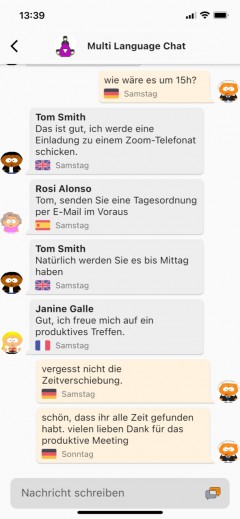
The chat icon at the top right of the app will take you to the list of your chats. There you can create a new chat with a partner or a group chat with several partners. And you´re ready to go.
- Because depending on which language the conversation partner has set, rObby automatically translates all messages into all languages of the chat participants.
- Just take a look at the chat history below. There you can see that each participant sees the contributions of the other participants in their own language.
- If you click on the flag of a post, you will also see what the notification text was in the original language. You can also use it to learn the other language.
- The person who created a group chat can add any number of participants to the chat. The moderator also has the right to delete posts.